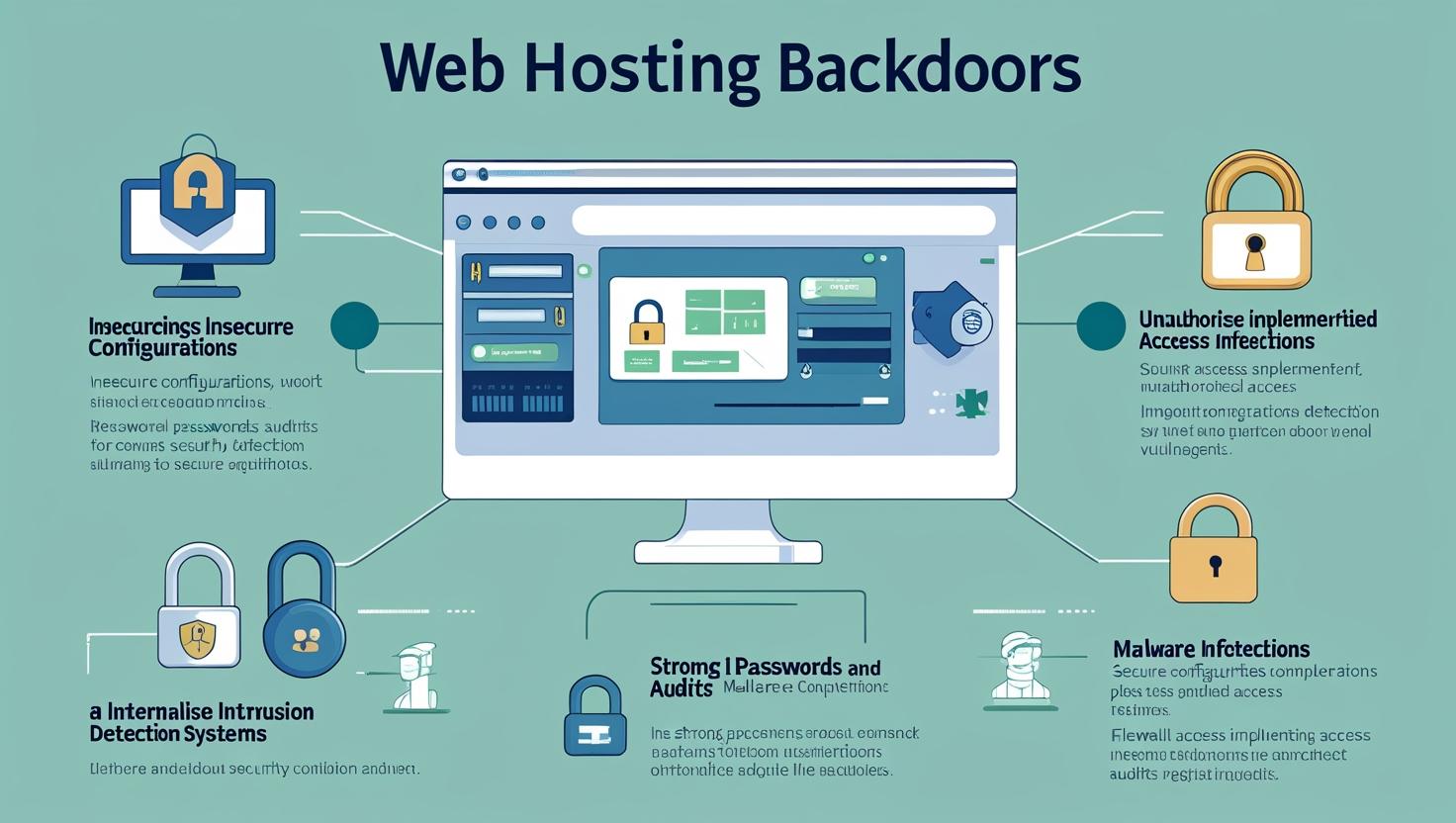
- June 1, 2025
- Security & Best Practices
What Are Backdoors in Web Hosting & How to Stop Them?
In the world of cybersecurity, backdoors are among the most dangerous threats to web hosting environments. These hidden entry points allow hackers to bypass normal authentication and gain unauthorized access to your server—often without your knowledge.
If you're running a website in 2025, understanding and protecting against backdoors is essential for keeping your site safe.
What Is a Backdoor in Web Hosting?
A backdoor is a method used by attackers to regain access to a compromised website, even after the initial vulnerability has been patched. It’s like a secret entrance that bypasses regular login processes, giving hackers control over your files, databases, and server.
Common Types of Web Backdoors:
-
PHP Backdoors: Malicious scripts disguised as normal files (e.g., image.php)
-
Database Backdoors: Hidden code injected into database tables
-
Shells: Tools like web shells that allow remote control of the server
-
Hidden Admin Accounts: Secret user accounts with elevated permissions
Once installed, a backdoor can be used to steal data, infect other websites, or send spam emails—without leaving obvious traces.
How Do Backdoors Get Installed?
Backdoors are typically planted during a security breach or through vulnerable software.
Most common attack vectors:
-
Outdated plugins or CMS platforms (like WordPress or Joomla)
-
Poor file permissions or insecure FTP/SFTP accounts
-
Weak admin passwords
-
Infected themes or scripts from untrusted sources
Hackers often disguise backdoors inside legitimate-looking files to avoid detection.
How to Detect a Backdoor
Backdoors can be stealthy, but there are signs you can watch for.
Key indicators:
-
Unusual file names or recent modifications in core directories
-
Unexplained server resource usage or slow site performance
-
Suspicious user accounts or login activity
-
Unexpected email spam activity from your server
Use security plugins or server-side malware scanners like Sucuri, Wordfence, or Imunify360 to scan for backdoors regularly.
How to Stop and Prevent Backdoors
Stopping backdoors requires both proactive and reactive strategies. Here’s how to secure your hosting environment effectively:
1. Keep All Software Updated
Always update your CMS, themes, plugins, and server software.
-
Enable auto-updates where possible
-
Avoid using unsupported or pirated scripts
-
Use trusted plugin and theme marketplaces
2. Scan and Clean Your Site Regularly
Schedule regular security scans to identify hidden files or code.
-
Use automated tools for malware detection
-
Check modification dates of core files manually
-
Quarantine or remove suspicious files immediately
3. Restrict File and Folder Permissions
Set appropriate permissions to prevent unauthorized file uploads.
-
Use 644 for files and 755 for directories
-
Disable file editing through the CMS dashboard
-
Monitor for unexpected permission changes
4. Strengthen User Access Control
-
Enforce strong passwords and two-factor authentication (2FA)
-
Remove unused admin accounts
-
Monitor login activity logs
5. Harden Your Server and Hosting Environment
-
Use a Web Application Firewall (WAF)
-
Disable unnecessary ports and services
-
Regularly audit server configurations
Final Thoughts
Backdoors in web hosting are a silent but severe security risk. Left unchecked, they give attackers persistent access to your site. By combining strong access controls, regular scanning, and secure coding practices, you can significantly reduce the risk of backdoors and protect your online presence in 2025.









