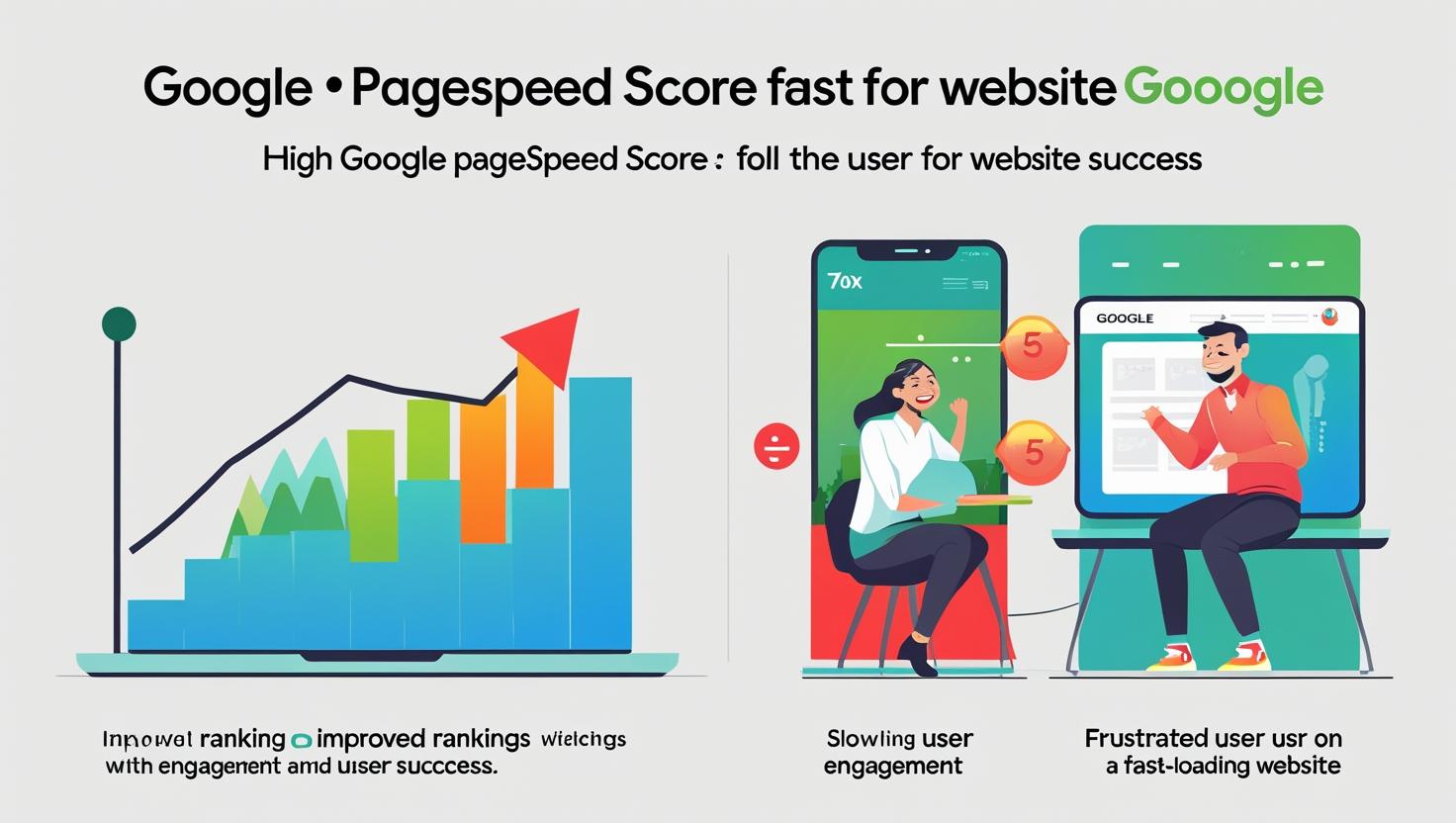
- June 1, 2025
- Performance & Speed
Why Google PageSpeed Score Matters for Your Website
Website performance is more than just convenience—it’s a crucial factor that affects your search rankings, user experience, and conversion rates. One key tool for evaluating site performance is Google PageSpeed Insights, which gives your site a speed score. But how important is that score, and what does it really mean for your website’s success?
Let’s dive into why your Google PageSpeed Score matters, and how you can use it to improve your site.
What Is Google PageSpeed Score?
Google PageSpeed Insights analyzes your website’s performance and provides a score from 0 to 100, based on how fast it loads and how efficiently it runs.
Score Breakdown:
-
90–100: Excellent (green)
-
50–89: Needs improvement (orange)
-
0–49: Poor (red)
The tool also breaks down performance on mobile and desktop separately and gives suggestions for improvement.
Why PageSpeed Score Is Important
1. It Affects Your SEO Rankings
Since Google uses site speed as a ranking factor, a poor PageSpeed score can hurt your visibility in search results—especially on mobile.
Faster websites are prioritized because they offer a better experience for users. If your site loads slowly, Google may rank your competitors higher, even if your content is better.
2. It Impacts User Experience
Slow websites lead to frustration. Users are likely to abandon a page if it takes more than 3 seconds to load.
PageSpeed Score highlights key issues such as:
-
Unoptimized images
-
Render-blocking scripts
-
Excessive server response times
Fixing these not only improves the score but makes your website more enjoyable to use.
3. Higher Score = Higher Conversions
Every second counts in online business. Studies show that a 1-second delay in page load time can reduce conversions by up to 7%.
A better score usually means:
-
Faster checkout processes
-
Quicker form submissions
-
Lower bounce rates
If you run an eCommerce or lead-generation site, your PageSpeed score directly influences your bottom line.
How to Improve Your Google PageSpeed Score
You don’t need to be a developer to boost your score. Here are a few simple strategies:
Compress Images
Use tools like TinyPNG or ShortPixel to reduce file size without sacrificing quality.
Enable Browser Caching
Store static content locally to speed up repeat visits. Plugins like W3 Total Cache can do this for WordPress users.
Minify CSS and JavaScript
Remove unnecessary characters and spaces from code using tools like Autoptimize or WP Rocket.
Use a CDN
A Content Delivery Network (CDN) like Cloudflare delivers your content from servers closer to your users, improving load times.
Final Thoughts
Your Google PageSpeed Score isn’t just a number—it’s a reflection of your website’s performance, user experience, and SEO potential. While it’s not the only metric that matters, improving your score is one of the easiest and most effective ways to grow your online presence.









